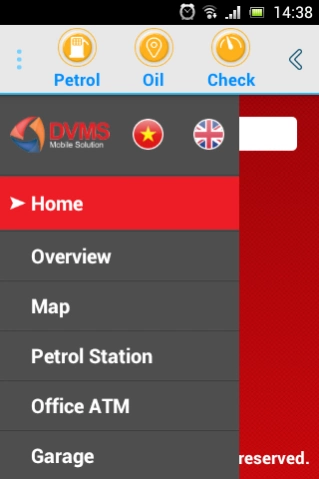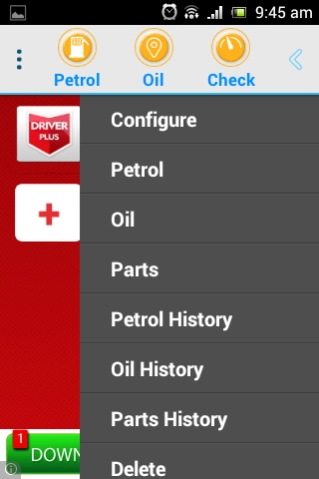Driver Plus 1.9
Continue to app
Free Version
Publisher Description
Driver Plus - Easily manager everything your vehicle: Reminder change oil, Refuel, Parts...
Easily manager everything your vehicle:
Histories change oil, Refuel, Parts, localtion it change, ...
You can scheduled for change oil, maintenance... your vehicle.
Easily find where car repairs, gas station, garage, find genuine dealers, office ATMs...
Have a nice trip!
Complaints and feedback - tell us what you think
Facebook: https://www.facebook.com/DriverPlus.GiaiPhapGiaoThong
Website: http://driverplus.giaiphapgiaothong.com
DVMS Ltd
Address: 95/2/26 Binh Loi Street, 13 Ward, Binh Thanh District, Ho Chi Minh City, Viet Nam
Tel: +842836028937 | +842835531145
Email: sale@dvms.vn
Website: http://dvms.com.vn
Fanpage: https://www.facebook.com/DVMS.VN
Our services:
Mobile application development,
Development application for Android, ios, Blackberry, Windows Phone,
Custom mobile application development,
Software development,
Software outsourcing,
Web development,
Offshore development center,
Custom software development,
Smart TV application development,
Facebook application development
About Driver Plus
Driver Plus is a free app for Android published in the Recreation list of apps, part of Home & Hobby.
The company that develops Driver Plus is DVMS. The latest version released by its developer is 1.9.
To install Driver Plus on your Android device, just click the green Continue To App button above to start the installation process. The app is listed on our website since 2021-06-28 and was downloaded 4 times. We have already checked if the download link is safe, however for your own protection we recommend that you scan the downloaded app with your antivirus. Your antivirus may detect the Driver Plus as malware as malware if the download link to dvms.driverplus is broken.
How to install Driver Plus on your Android device:
- Click on the Continue To App button on our website. This will redirect you to Google Play.
- Once the Driver Plus is shown in the Google Play listing of your Android device, you can start its download and installation. Tap on the Install button located below the search bar and to the right of the app icon.
- A pop-up window with the permissions required by Driver Plus will be shown. Click on Accept to continue the process.
- Driver Plus will be downloaded onto your device, displaying a progress. Once the download completes, the installation will start and you'll get a notification after the installation is finished.